SMS to and from Google spreadsheets: business messaging made simple
Communication is essential in all aspects of life, and regular advancements in this field are necessary to ensure continuous and effective communication with all stakeholders. Kaleyra understands this importance and takes communication to the next level with yet another plugin. Its ever-evolving global cloud communication platform allows the delivery of messages to customers through multiple platforms.
Everybody has used Spreadsheet at some point in their life. Google Spreadsheet software is now an integral part of several business organizations all around the globe. Be it for running financial models, generating memos, tracking sales or storing bulk data, its high customizability makes it the go-to application for fulfilling all business needs. Its simple interface and thousands of integrated features, further makes it approachable for non-developers, easy-to-follow and quick to show results.
The perfect union: SMS from spreadsheet
What if we told you that apart from the other billion things you already do on Google Spreadsheets you can now send SMSes using Kaleyra’s API, right from the application itself? That’s right! You no longer have to import large spreadsheets of your database on to different messaging platforms.
Send SMSes with Google Spreadsheets
Google spreadsheet’s grid interface allows users to organize all types of information, making it the ideal platform for your database. You can define the structure of information and manage bulk data with ease. Since all your business data is already contained in the spreadsheet, it would be great if intermediate applications and processes could be eliminated, allowing you to directly message your customers from the existing list on your spreadsheet.
How to send SMS via Google spreadsheet
By installing Kaleyra’s SMS Add-on to Google Spreadsheets you can send SMSes directly. This simpler, smarter and quicker process means that you no longer have to log in to your Alerts/ Promo/ Global Application just to send SMSes to your customers.
The Google sheet SMS integration with Kaleyra’s robust cloud platform is a blessing for all marketers and communicators. When you directly send SMS from Google spreadsheet, you end up saving a lot of time and effort, which can be put to better use for other important tasks.
Sending SMS from Google spreadsheet: step by step guide
The entire process, from installing Kaleyra’s add-on to sending out the SMSes to customers, can be completed in 5 easy steps:
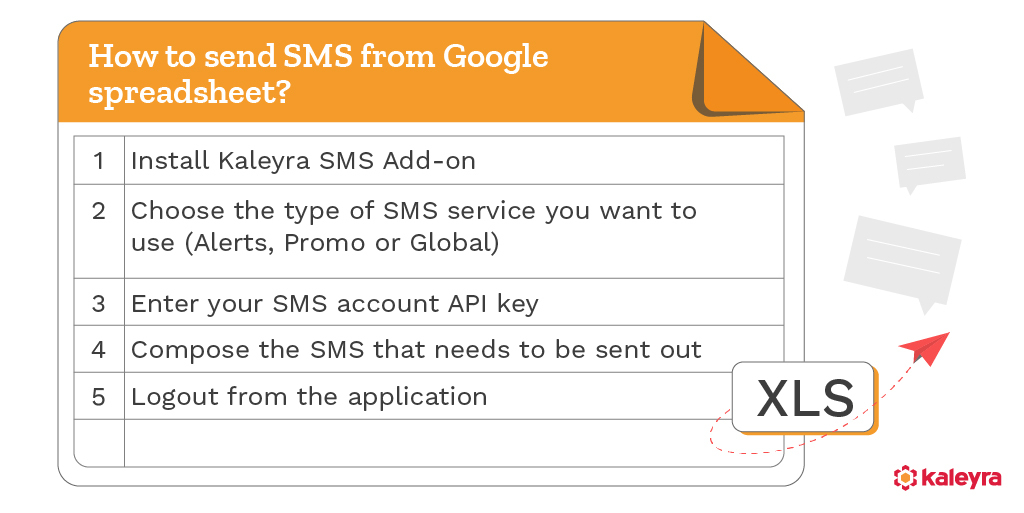
SMS from spreadsheet: why should you care
One of the most important goals for any organization is to make its processes efficient to the dot. The Google sheet SMS add on offered with Kaleyra’s SMS services hits the spot right on. It goes beyond offering basic benefits to actually impacting your business positively. Let’s take a look at some of the advantages the plugin brings along:
Reduced Time and Effort
By eliminating all processes in the middle, you can now directly send SMSes to customer contacts in your database. With this hassle-free procedure that does not require logging into other applications or importing files, SMSes are now sent with minimal effort. Efficient business communication, that saves both time and effort, means that there are freed up resources that can now be used to fuel numerous other operations, as your organization continues to grow.
SMS form spreadsheet means easy communication
You no longer need to use APIs to get in touch with your customers! By shifting the whole procedure on to spreadsheets, businesses can make sure that anyone with basic knowledge can handle customer interactions. With a user-friendly interface and easy-to-use Add-ons, you can run your messaging platforms without developers or get preoccupied with long hours of coding. Even new users can create a simple message template containing the required information that needs to be shared with customers. Once the template is put in place, all you need to do is add in the corresponding row detail on the template {in flower brackets}. Kaleyra’s Add-on will then automatically fill in the unique detail for each contact and send the message.
Complete Communication Control
With complete control over your database, comes complete control over your business communication. Be it picking a range from the millions of customers on your list, adding a name or proper salutation to the message, including customer-specific information about the delivery date or bank balance, you can customize bulk messages to any extent. Creating a sense of one-on-one conversation with all your customers through personalized messages, helps you connect with each customer on a higher level.
SMS and spreadsheet: communication tracking made simple
By storing contact information of all customers and communicating with them through the same platform, you ensure that all your data is contained in one place. This helps you track all business communication and organize this array of information efficiently. You can now keep track of business SMSes sent to customers (number of messages sent, received, etc.) and each customer’s profile (birthday, gender, anniversary, etc.) parallelly. This gives you a 360-degree view of all the information there is before you go on to create your message templates, allowing you to include minute details for personalization and build stronger relationships.
There you have it! Adding phone services to a universally used software, like Google spreadsheet is that simple. By allowing easy integration of several applications, Kaleyra serves as an all-encompassing, powerful tool that empowers enterprises all around the world. With numerous integrations, Kaleyra allows you to reach your customers through the platform of your choice. Learn more about all the different integrations Kaleyra offers, to help enrich your day-to-day operations, here.
Kalaivani Narayanan
Content Specialist
