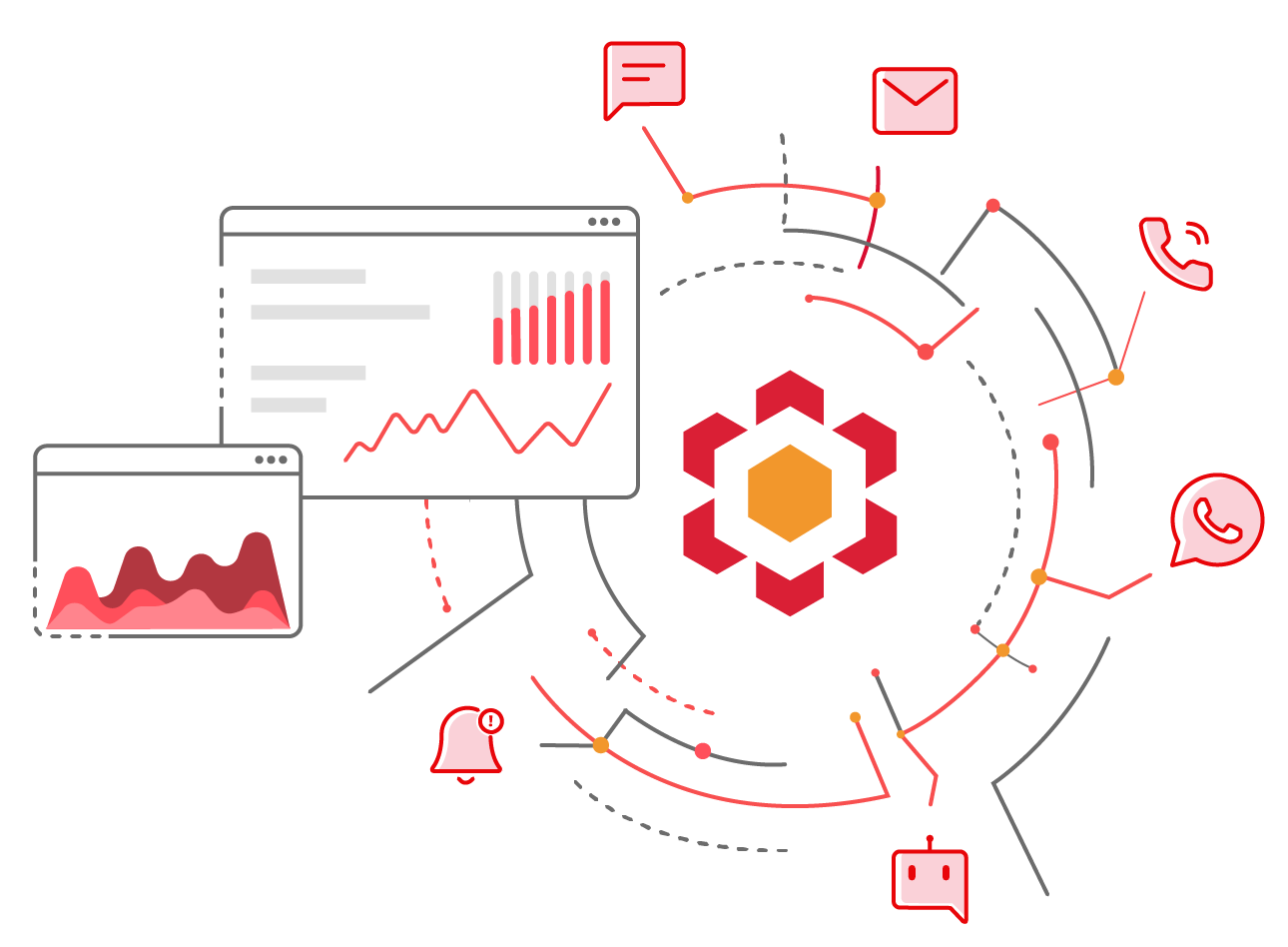In this digital age of widespread connectivity and the ubiquity of smartphones, SMS (Short Message Service) has become an indispensable tool for business communication. SMS offers many benefits and one of the most critical aspects of text marketing campaigns is SMS delivery- messages reaching their recipients as intended.
In this blog post, we’ll explore the factors that affect SMS deliverability.
What is SMS Delivery?
SMS delivery is the process of successfully sending a text message from a device to another. SMS deliverability is a measure of how many of your text messages landed in your recipient’s inbox.
The global number of individuals who send and receive text messages is projected to reach 5.9 billion by 2025. Needless to say, SMS deliverability is critical to the success of your text marketing campaigns. A high delivery rate means your messages are making it to your target audience. Poor delivery rates, on the other hand, can lead to ineffective campaigns and wasted marketing resources.
How do I Know My Messages are Delivered?
You can get delivery reports when you use programmatic SMS API and monitor deliverability rates.
You can check the messages status along with the delivery time. For example, if the message is undelivered, you can find out from the status.
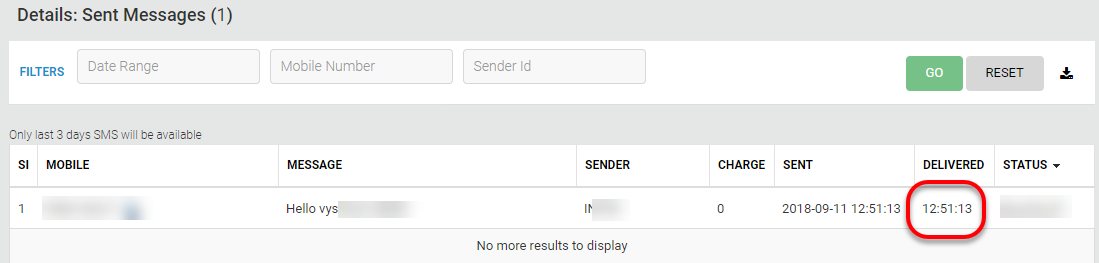
How Can I Get an SMS Delivery Report?
If you are working with an SMS API Provider, then you can get reports of all the messages triggered using the API keys of the account.
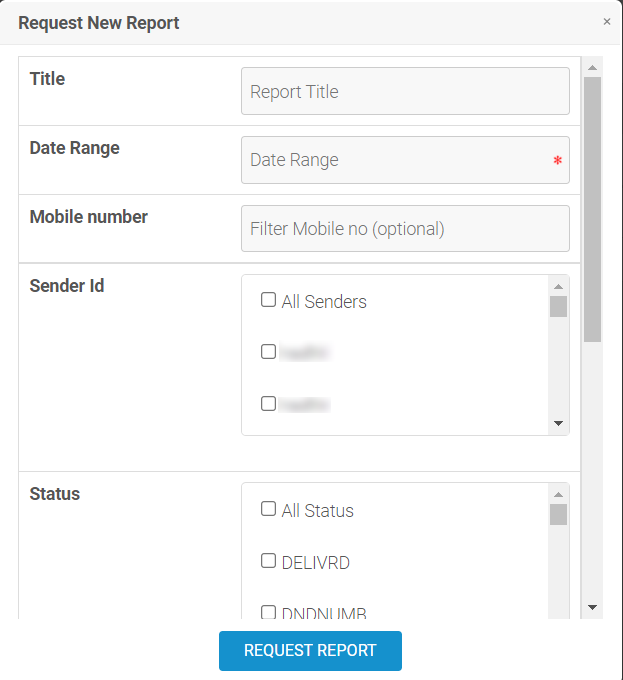
What is the Meaning of Statuses on the SMS delivery reports?
SMS delivery reports will have information about the different SMS delivery statuses.
|
Status |
Description |
|
NO-CREDITS |
Insufficient credits. |
|
SERIES-BLOCK |
Mobile number series blocked. |
|
INV-NUMBER |
Invalid number. |
|
SERVER-ERR |
Server error |
|
SPAM |
Spam SMS |
|
SNDRID-NOT-ALLOTED |
Sender ID not allocated. |
|
BLACKLIST |
Blacklisted number |
|
TEMPLATE-NOT-FOUND |
Template not mapped. |
|
INV-TEMPLATE-MATCH |
Template not matching approved text. |
|
SENDER-ID-NOT-FOUND |
Sender ID not found. |
|
DNDNUMB |
DND registered number. |
|
NOT-OPTIN |
Not subscribed for opt-in group. |
|
TIME-OUT-PROM |
Time out for promotional SMS. |
|
DELIVRD |
SMS successfully delivered. |
|
INVALID-SUB |
Number does not exist. / Failed to locate the number in HLR database. |
|
ABSENT-SUB |
Telecom services not providing service for the particular number. / Mobile Subscriber not reachable. |
|
HANDSET-ERR |
Problem with Handset or handset failed to get the complete message. / Handset doesn’t support the incoming messages. |
|
BARRED |
End user has enabled message barring system. / Subscriber only accepts messages from Closed User Group [CUG]. |
|
NET-ERR |
Subscriber’s operator not supported. / Gateway mobile switching error. |
|
MEMEXEC |
Handset memory full. |
|
FAILED |
SMS expired due to roaming limitation. / Failed to process the message at operator level. |
|
MOB-OFF |
Mobile handset in switched off mode. |
|
HANDSET-BUSY |
Subscriber is in busy condition. |
|
SERIES-BLK |
Series blocked by the operator. |
|
EXPIRED |
SMS expired after multiple re-try. |
|
REJECTED |
SMS Rejected as the number is blacklisted by operator. |
|
OUTPUT-REJ |
Unsubscribed from the group. |
|
REJECTED-MULTIPART |
Validation fail [SMS over 160 characters] |
|
UNDELIV |
Failed due to network errors. |
|
NO-DLR-OPTR |
In case operator has not acknowledged on status report of the SMS. |
Reach Your Customer Through Kaleyra’s Bulk SMS Marketing Solution
Widen your reach and connect with your customers with Kaleyra’s powerful SMS API solution. Kaleyra’s conversational platform ensures high SMS deliverability and helps you get insights through delivery reports. Want to know more? Contact one of our experts today.
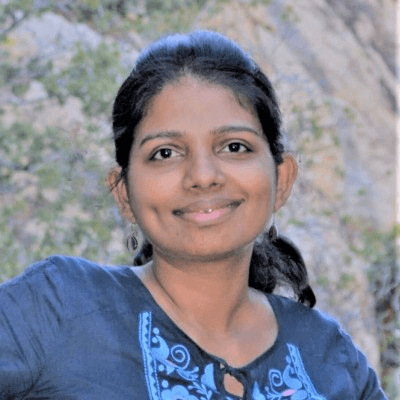
Kalaivani Narayanan
Content Specialist
Supercharge Your Communication!
Get in touch with our experts who strive hard to bring the very best in cloud communications technology to you.